ゲーム内に四角形を描写するにはRectangleComponentを使います。
目次
四角形を描写する
import 'package:flame/components.dart';
import 'package:flame/game.dart';
import 'package:flutter/material.dart';
void main() {
final game = SampleGame();
runApp(
GameWidget(game: game)
);
}
class SampleGame extends FlameGame {
@override
Future<void> onLoad() async {
await add(
RectangleComponent(
size: Vector2.all(100),
),
);
}
}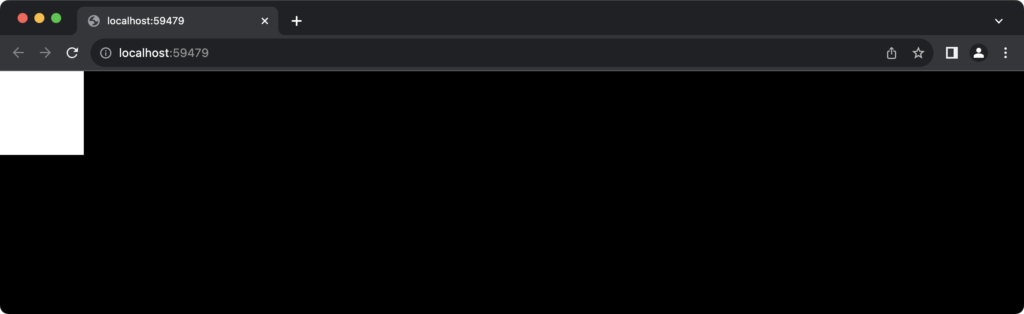
これでゲーム内に白い四角形が表示されました。
四角形の色や位置を変更する
RectangleComponentには位置や色などを設定するプロパティを持っているので、それらを設定することで四角形をカスタマイズできます。
| プロパティ | 概要 |
|---|---|
| position | 位置座標 |
| size | 大きさ |
| angle | 角度 |
| anchor | 描画の基準点(デフォルトは左上) |
| paint | 色などの設定 |
RectangleComponent(
size: Vector2.all(100), // 四角形のサイズ
position: Vector2(size.x * 0.5, size.y * 0.5), // 画面の中央に
anchor: Anchor.center, // 基準点を中心に(デフォルトは左上が基準点)
angle: pi/4, // 45度回転
paint: Paint()
..color = Colors.yellow, // 色を黄色に
),


Comment