ある日、FlutterのiOSアプリをアップロードしようとしたら、次のようなエラーが出てアップロードできませんでした。
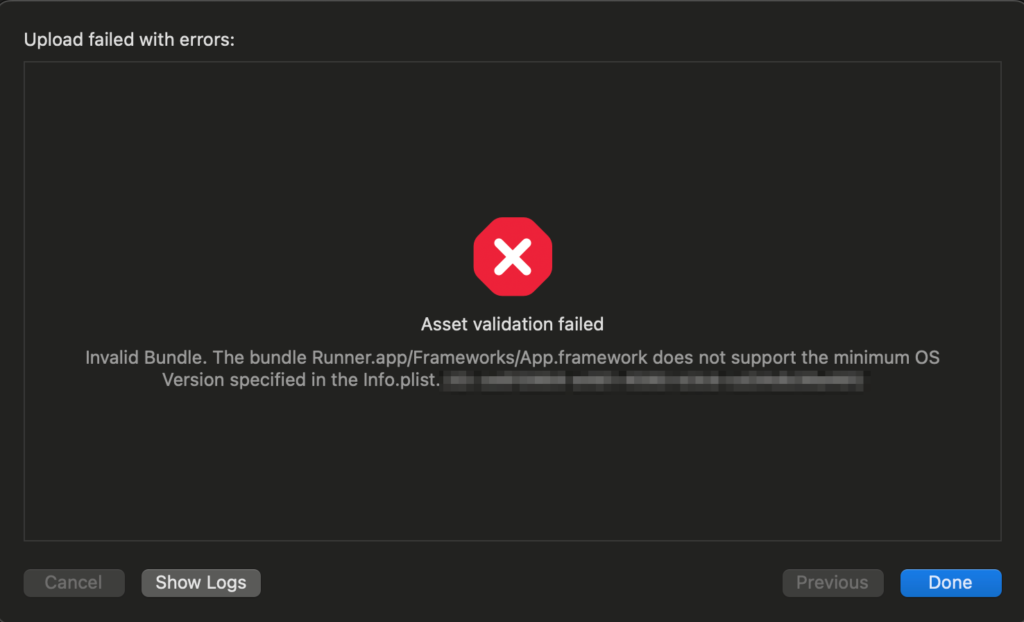
Invalid Bundle. The bundle Runner.app/Frameworks/App.framework does not support the minimum OS Version specified in the Info.plist.
この時の対応手順として私が行った方法を紹介します。
目次
ビルドフォルダをクリーンアップ
まずはお決まりのflutter cleanを実行します。
flutter cleaniOS Deployment Targetを13.0に上げる
PROJECTのiOS Deployment Targetを13.0に上げます。
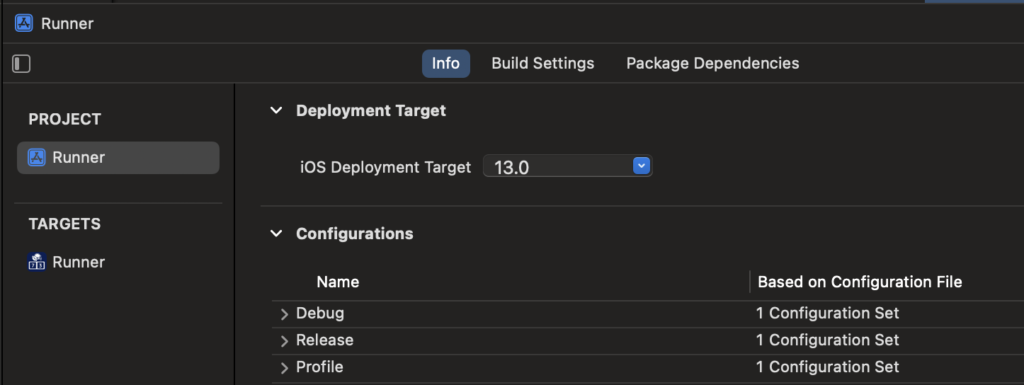
TARGETSのMinimum Deploymensを13.0に上げます。
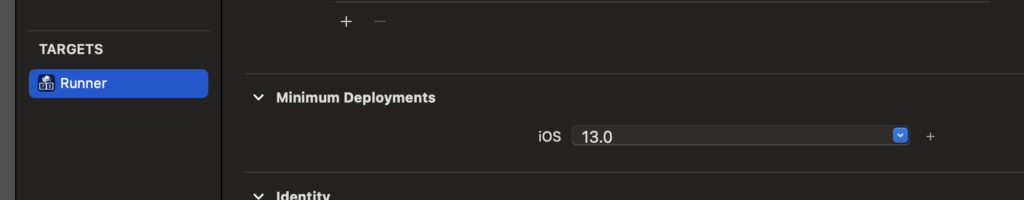
MinimumOSVersionを13.0に上げる
/ios/Flutter/AppframeworkInfo.plistのMinimumOSVersionを13.0に変更します。
こちらの対応もしておかないと、エラーがでました。
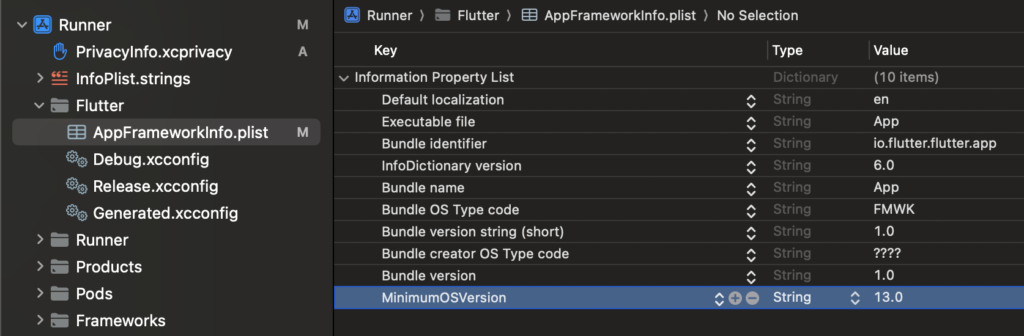
以上で再アップロードすると成功しました。

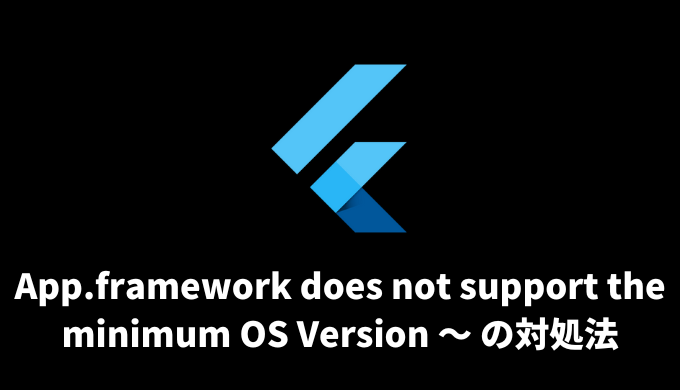
Comment