Material3デザインでは、通常、ボタンが角丸になるようにスタイルが適用されます。

これをもう少し四角にしたいときは、ボタンのスタイルのshapeプロパティを変更することができます。
目次
FilledButtonを使っている場合
FilledButton(
・・・省略
style: FilledButton.styleFrom(
shape: RoundedRectangleBorder(
borderRadius: BorderRadius.circular(10.0), // 任意の角丸さを指定
),
),
),ElevatedButtonを使う場合
ElevatedButton(
・・・省略
style: ElevatedButton.styleFrom(
shape: RoundedRectangleBorder(
borderRadius: BorderRadius.circular(10.0), // 任意の角丸さを指定
),
),
),
結果
shapeプロパティを正しく設定することで次のように角を四角にすることができました。


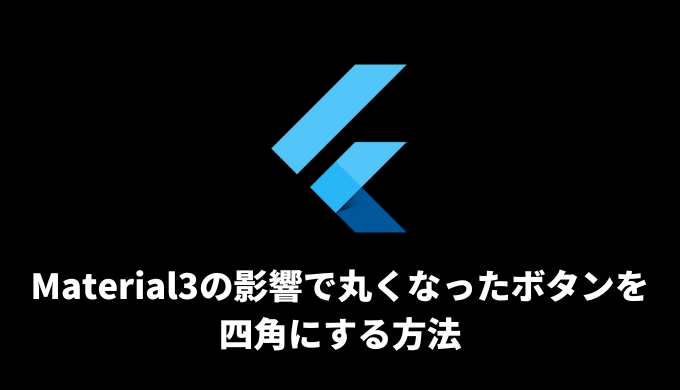
Comment