FlutterのContainerに枠線をつけるには、BoxDecorationを使用してborderプロパティを設定します。
目次
四辺に枠線をつける
Container(
width: 200,
height: 200,
decoration: BoxDecoration(
color: Colors.white,
border: Border.all(
color: Colors.black, // 枠線の色
width: 2.0, // 枠線の幅
),
),
);この例ではBoxDecorationのborderプロパティにBorder.allを使用して、枠線の色と幅を指定しています。Border.allの引数には、colorで枠線の色、widthで枠線の幅を設定します。これらの値を必要に応じて調整してください。
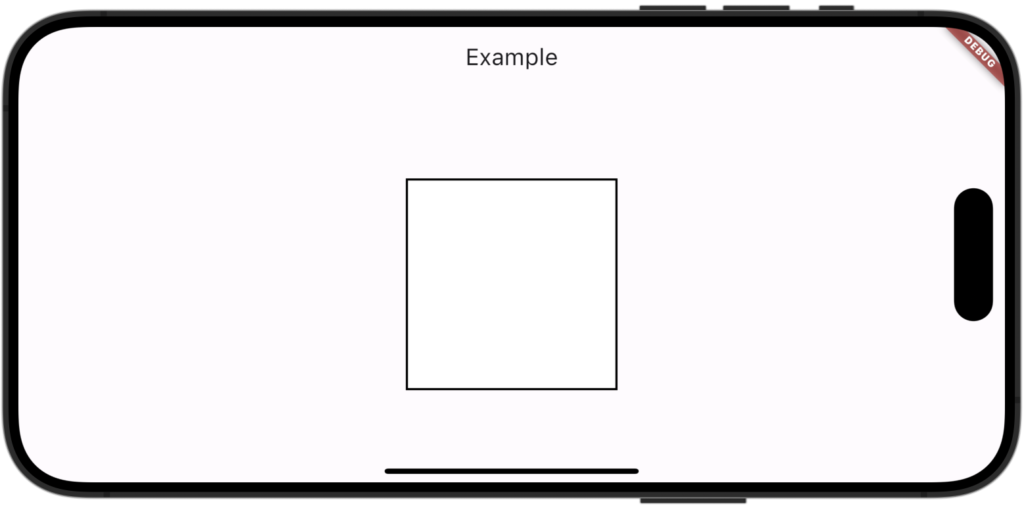
特定の辺にだけ枠線をつける
特定の辺だけにボーダーを付けるには、BoxDecorationのborderプロパティを使い、Borderクラスの特定の辺に対応するプロパティを設定します。
Container(
width: 200,
height: 200,
decoration: const BoxDecoration(
color: Colors.yellow,
border: Border(
// 下辺にのみボーダーを付ける
bottom: BorderSide(
color: Colors.black, // 枠線の色
width: 2.0, // 枠線の幅
),
),
),
);この例では、Borderクラスのbottomプロパティを使用して下辺にボーダーを付けています。他の辺にボーダーを付けたい場合は、Borderクラスの対応するプロパティ(top、left、right)を設定してください。
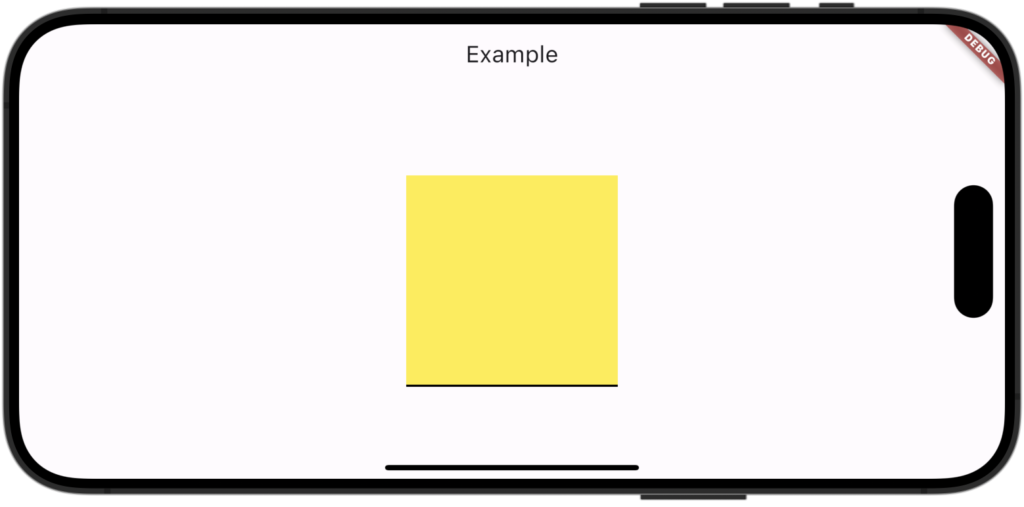
関連記事
Seeds


【Flutter】Containerの角を丸めるには? | Seeds
Containerウィジェットの角を丸くするにはBoxDecorationを使用してborderRadiusプロパティを設定します。 四隅を丸める Container( width: 250, height: 250, decoration





Comment